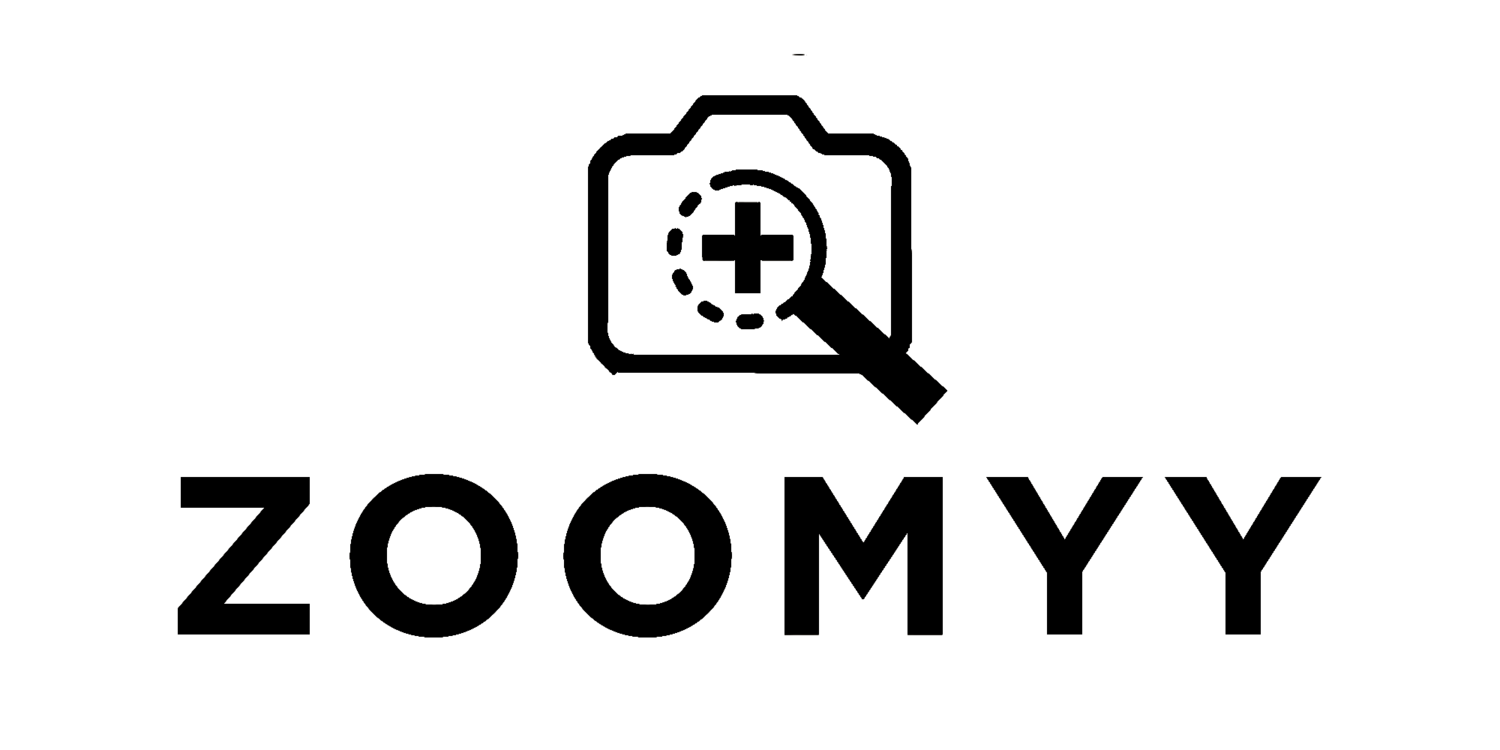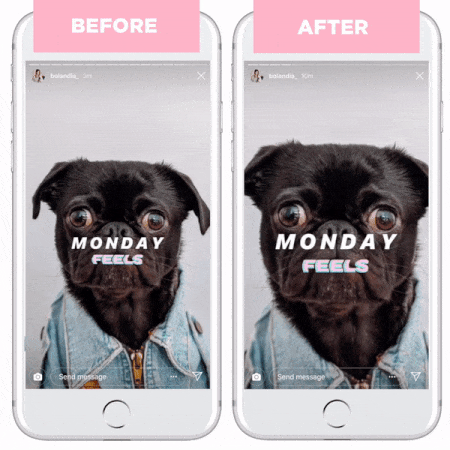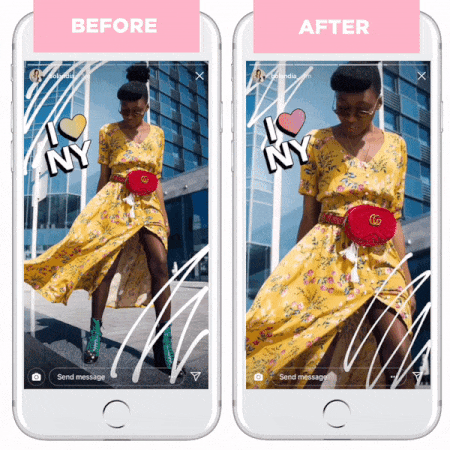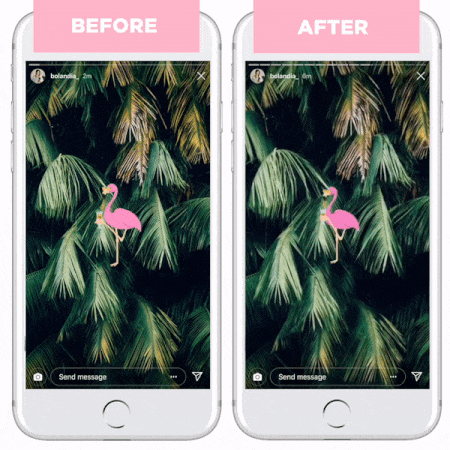Stand Out on Instagram Stories with Zoomyy
Bring static images to life on Instagram Stories by adding a zoom motion, Also known as the ken burns effect
What is Zoomyy?
Zoomyy (with two "Y's") adds a smooth zoom motion to photos or video clips, also known as the Ken Burns Effect. Video Influencers have been adding this motion to their clips manually for years and now it's accessible to everyone without the hassle of using expensive video editing software! Zoomyy is perfect if you want to add motion to your photos on Instagram, Instagram stories, Tiktok, ads, facebook, etc. Our simple & easy to use app allows you to add a zoom motion to your clips in seconds. Download our ken burns effect app for iPhone for free here. en & use the orange square to set how much you want to zoom in/out.
- Select Direction of Zoom (In or out)
- One way or mirrored. When it's mirrored it will zoom in and then back out again, kind like a boomerang.
-Save the clip or upload straight to your favorite social media & messaging platforms.
- NO ADS
- NO SIGN-UP/ ACCOUNT
- NO INTERNET NEEDED
How to add a Zoom in motion or Zoom out motion to Photos on Iphone with our Free app
Download the free app Zoomyy
Select the photo you want to add a zoom motion to
Drag and pinch the square where you want the zoom to start (if you are zooming out) or to end (if you are zooming in)
You can choose if you want the zoom to go one or mirrored. Mirrored means it will change direct of zoom halfway through and end where it started.
Change how long you want the zoom to last. You can select 5-15 seconds
Click “Download” to save the video.
How to add a Zoom in/out Motion to a video you already took on Iphone with our Free app
Download the free app Zoomyy
Select the video you want to add a zoom motion to. It can be up to 15 seconds in length.
Drag and pinch the square where you want the zoom to start (if you are zooming out) or to end (if you are zooming in)
You can choose if you want the zoom to go one or mirrored. Mirrored means it will change direct of zoom halfway through and end where it started.
Change how long you want the zoom to last. You can select 5-15 seconds
Click “Download” to save the video.